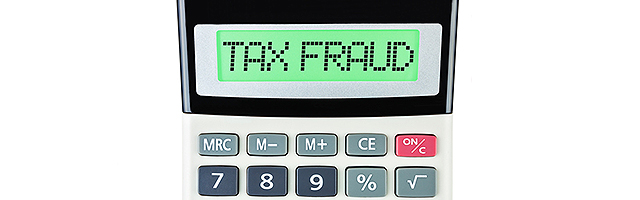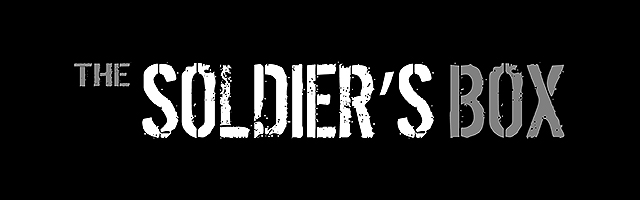Did your website survive ‘Mobilegeddon’?
Thousands of companies across the world are waiting anxiously to see whether the latest search change implemented by Google might have a detrimental effect on their website’s visibility.
The search giant announced recently that it would place a higher value on sites that are optimised for mobile phones – something which should come as no great surprise, given that it now processes over 100 billion searches from these handheld devices every month.
However, although Google updates its algorithm fairly frequently – to improve user experience – there have been fears that this latest change could have severe impacts for business websites – specifically, as bbc.co.uk puts it, that it “could send some hurtling down the rankings.” This change took place in April 2015, so have those fears been realised? Or have unresponsive websites largely survived what’s been nicknamed ‘Mobilegeddon’?
It’s hard to say, according to Mike O’Brien, writing for searchenginewatch.com: “so far, the results have proven inconsistent”. Initial research showed there are 21 per cent fewer non-mobile-friendly sites ranking among the top three pages; something that was more pronounced on the second and third pages than on the first.
While some sites that fail the ‘mobile-friendly test’ (which analyses a URL for mobile-friendly design) have seen their rankings drop, others – such a Ryanair – have moved up; hence O’Brien’s comment about inconsistency.
Darren Richmond from Fortunesoftuk.co.uk added “Whether or not the announcement by Google will have an impact on your website site ranking’s your business must still consider the user experience especially for the ever increasing mobile browsing usage”
The Office for National Statistics reported that access to the Internet using a mobile device has more than doubled between 2010 and 2014, from 24% to 58%.
Experts seems to think that, with the advance warning given by Google, lots of website owners managed to optimise their online offering in the nick of time – so the impact has not been so catastrophic. Regardless, the message has been put out there: that those who haven’t been quite so proactive with their web presence need to become mobile-friendly fast, or risk losing out.
If you would like us to run a simple check to see how mobile responsive your website is please get in touch.