
The Quick Access Toolbar
The Quick Access Toolbar (QAT) is a customisable toolbar containing a set of commands that are independent from the Excel tab that is currently displayed. You can customise this toolbar to display frequently used functions such as Open, Save, Sort Ascending etc. which will then be made available within a click regardless of the active tab that is displayed.
The Quick Access Toolbar can be located in one of two places:
Below the ribbon (default location)
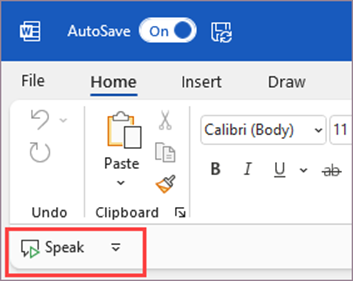
Above the ribbon
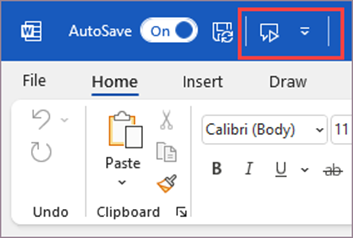
If you prefer for the the Quick Access Toolbar to be displayed in its default location, you can move it to the other location by clicking the dropdown arrow and selecting Show above the ribbon. If you then decide that this new location is too far from your work area, you can always move it back by clicking the dropdown arrow and selecting Show below the ribbon.
To add or remove a function to the Quick Access Toolbar, simply click the dropdown arrow and select the function. Choose from the most frequently used functions or select More Commands for a wider choice of options.
If you’re looking to maximise your workspace and do not require the Quick Access Toolbar, you can choose to hide it by clicking the dropdown arrow and selecting Hide Quick Access Toolbar.
